Submitting Online Requests for Materials
The online request function can be used to request items which are:
- available at APL. A staff member will pull the items and it will be held at the lending desk for you.
- currently checked out.
- APL does not own but are available at another library in our network.
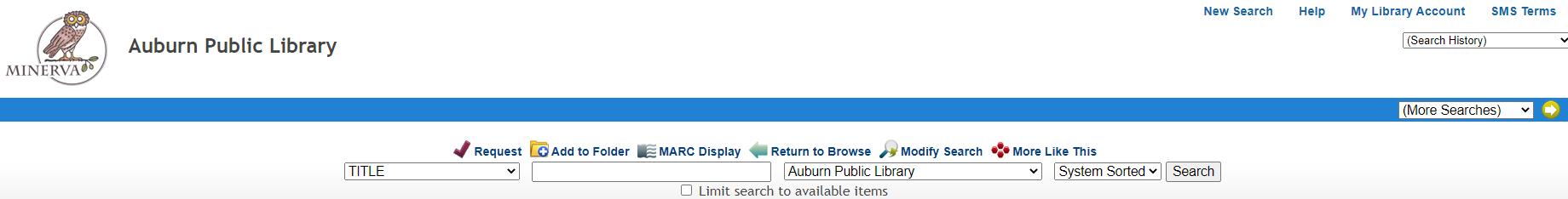
Holds may be placed within the online catalog system by using the request button located at the top of the page (red check mark) when viewing the item you would like.
If the item is not available at APL, use the drop down menu to search "All Minerva libraries", or click on the “Search Mainecat” link.
You may also contact the Reference or Lending desks, or email request@auburnpubliclibrary.org and we will be happy to place the request for you.
Once the item is ready for you to pick up, we will notify you by email or phone, depending on how your account is set up. You may also request text notifications by choosing that option when signed into your account. We will hold items for 7 days after they are received.
You may have up to 10 items on reserve at one time.
The online request function can be used to request items which are:
- available at APL. A staff member will pull the items and it will be held at the lending desk for you.
- currently checked out.
- APL does not own but are available at another library in our network.
Items Not Available Through Minerva or Mainecat
If an item is not available through Minerva or Mainecat, APL is happy to request a copy for you from an out of network library. We charge a $10 processing fee for this service. Additional fees occasionally occur from the Lending Library.
For assistance with out of network Interlibrary Loans, please contact the Reference or Lending desks, or email request@auburnpubliclibrary.org.